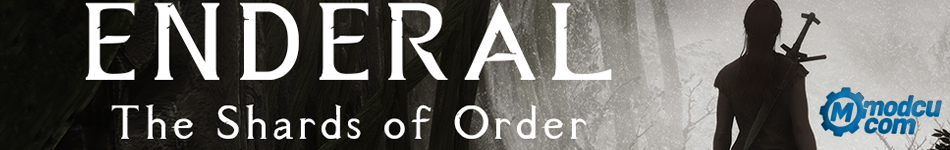Enderal: The Shards of Order is a total conversion mod for Skyrim, offering a vast and immersive new world to explore. But what if we told you that modding Enderal can take your gameplay experience to a whole new level? From custom quests and new spells to enhanced graphics and new companions, mods can vastly improve your adventure. This guide will show you exactly how to download, install, and manage mods for Enderal: The Shards of Order to create your perfect gaming experience. Ready to enhance your journey? Let’s get started!
Table of Contents
- Why Modding Enderal: The Shards of Order Makes a Huge Difference
- Where to Find the Best Enderal Mods
- Step-by-Step Guide to Installing Enderal Mods
- How to Manage and Organize Your Enderal Mods
- Troubleshooting Common Issues with Enderal Mods
- Best External Resources for Enderal Modding
- Conclusion: Unlock Endless Possibilities with Enderal Mods
1. Why Modding Enderal: The Shards of Order Makes a Huge Difference
Enderal: The Shards of Order offers an epic fantasy experience that rivals even the original Skyrim, with an immersive world and engaging storyline. However, modding the game allows you to take this experience to the next level. By adding new content, gameplay mechanics, and visual enhancements, mods make the world of Enderal even more captivating and customizable. Whether you’re looking for a more challenging experience, enhanced visuals, or new storylines, mods can do it all. This guide will help you install, manage, and troubleshoot mods for Enderal with ease, even if you’re new to modding!
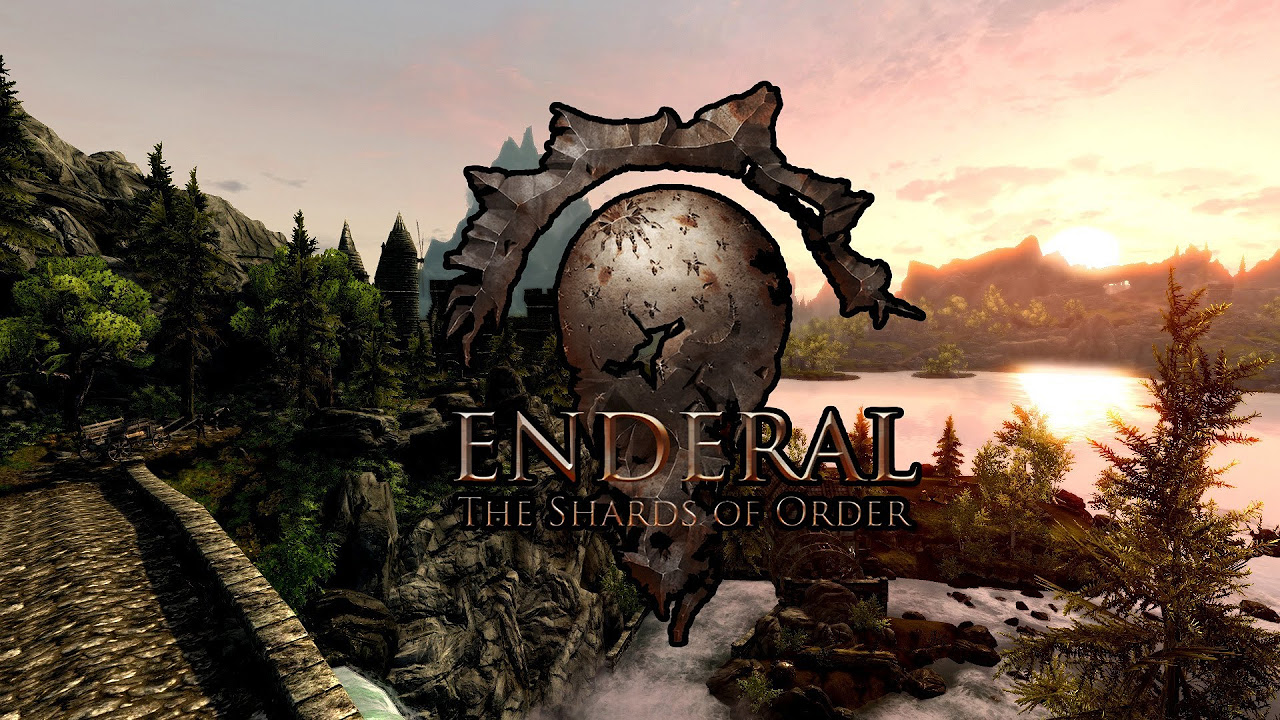
2. Where to Find the Best Enderal Mods
Trusted Websites for Downloading Enderal Mods
Before jumping into modding, it’s essential to know where to download your mods safely. Downloading from unreliable sources can lead to security issues, crashes, and other problems. To ensure you’re getting quality and safe mods, here are the best sources for Enderal mods:
- Nexus Mods for Enderal – The largest collection of mods, including new quests, textures, and gameplay tweaks.
- Enderal Modding Community – The official site for mods specifically designed for Enderal: The Shards of Order.
- ModDB – Enderal – A reliable site offering a variety of community-created mods and enhancements.
These websites offer a wide range of mods, from visual upgrades to new gameplay features. Make sure to read the mod descriptions carefully to ensure compatibility with your version of Enderal.
What Types of Mods Can You Download for Enderal?
The types of mods you can download for Enderal: The Shards of Order vary, ranging from minor tweaks to full game overhauls. Some popular mod categories include:
- Visual Enhancements: Improve the game’s textures, lighting, and weather effects for a more immersive world.
- New Quests and Storylines: Add exciting new missions, characters, and even entire plotlines to expand the world.
- Gameplay Tweaks: Change combat mechanics, difficulty levels, or player abilities for a fresh challenge.
- New Spells and Abilities: Add magical powers or alter combat styles for more varied gameplay.
- Custom Companions: Introduce new characters that can follow you on your journey and assist in combat.
With these mods, you can make Enderal your own and enjoy a completely personalized gameplay experience!

3. Step-by-Step Guide to Installing Enderal Mods
Step 1: Find Your Enderal Installation Folder
To begin installing mods, you’ll need to find your Enderal game files. The default directory for Steam users is typically:
C:\Program Files (x86)\Steam\steamapps\common\Enderal
Once you’ve located your game folder, you can begin placing your mod files in the right directories.
Step 2: Backup Your Game Files
Before installing any mods, always back up your original game files! This ensures that you can restore your game to its original state if something goes wrong. Simply copy the entire Enderal folder and save it in a different location on your hard drive or an external storage device.
Step 3: Install the Mod Files
Now that you have your game files backed up, it’s time to install the mods. Here’s how to do it:
- For Visual Mods (Textures, Effects): Extract the mod files into the
texturesormaterialsfolder within the Enderal directory. - For New Quests and Storylines: Extract them into the
missionsorstoryfolder. - For Custom Spells and Abilities: Extract the mod files into the
scriptsfolder. - For New Companions: Follow the specific mod instructions as these mods may have additional setup requirements.
Step 4: Enable the Mods in the Game
After extracting the files into the appropriate directories, launch the game. Some mods will automatically load, while others may require you to enable them in the game’s mod menu. If you’re using a mod manager, it should handle this for you.
Step 5: Restart Enderal
After enabling your mods, restart Enderal to ensure that all changes take effect. You should now be able to see the new mods in action!

4. How to Manage and Organize Your Enderal Mods
As you start installing more mods, it’s important to stay organized. Here’s how to manage your Enderal mods like a pro:
- Use Mod Managers: Mod managers like Nexus Mod Manager can help you install, update, and enable/disable mods with ease.
- Organize Your Mods: Sort your mods into folders based on their type, such as visual, gameplay, quests, and scripts.
- Keep Backups: Make sure to back up your mods, especially if you plan on making major changes or installing complex mods.
5. Troubleshooting Common DayZ Modding Issues
If you experience issues after installing mods, here are some common problems and solutions:
- Game Crashes: If the game crashes after installing a mod, it’s usually due to incompatible mods. Disable all mods and enable them one by one to identify the issue.
- Mods Not Showing Up: Double-check that you’ve placed the mod files in the correct folder and that the mod is activated in the mod menu.
- Missing Files or Textures: If textures or models are missing, ensure that you’ve followed the mod’s installation instructions and extracted all the necessary files into the correct folders.
6. Best External Resources for Enderal Modding
For more information, updates, and additional mods, here are some excellent external resources:
- Nexus Mods for Enderal – A huge collection of mods for Enderal, regularly updated by the community.
- Enderal Modding Community – A dedicated space for modders and players to share content and ideas.
- ModDB – Enderal – Another great platform to find mods and discuss modding techniques.
7. Conclusion: Unlock Endless Possibilities with Enderal Mods
Modding Enderal: The Shards of Order is the key to unlocking a whole new level of gameplay. Whether you’re looking to enhance the graphics, add new content, or create a completely new experience, mods make it all possible. By following this guide, you can easily download, install, and manage your mods. Always remember to back up your files, ensure compatibility, and enjoy the incredible community-driven content that makes Enderal one of the best RPGs out there!
Important Reminder
Always back up your game files before installing mods! Modding can sometimes cause issues, and by backing up your original files, you can easily restore your game to its previous state if anything goes wrong. Also, make sure you’re using mods compatible with the latest version of Enderal to avoid any crashes or performance issues.